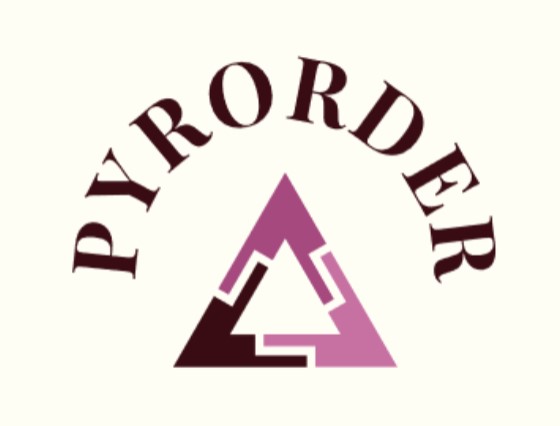
PyrOrder™ Online Ordering System
PyrOrder.com™ ( pronounced peer'Order dot com ) uses the Google maps API to provide accurate driving times and distances from your restaurant location. The API takes into account traffic delays caused by driving conditions between your location and your customer. This standard feature allows you to help improve your customers experience with your restaurant. With real‑time feedback, you know the status of delivery and takeout orders at all times.
Compare pricing from 3rd party apps vs. Fixed Pricing from PyrOrder.com
Amount |
charge(30%) |
Delivery Charge(Fixed)* |
Delivery Savings* |
|||||
|
|
Increase Revenue:
Increase your revenue by as much as 34% by accepting orders online on your website or on our website or on your Facebook page.
Set your menu(s), location(s), delivery area(s), hours of operation, coupon codes and much more.
Remember!
Up to 34% more revenue
with online ordering.
You are in Control:
Our system is designed to allow as little or as much control from you. It's your restaurant, so we provide you the tools to help keep your online ordering running smoothly, but also realize that the computer should adjust to you, and not you to the computer.
The basic package allows for 3 different types of admin panels within the restaurant ( i.e. 1 Approver panel, 1 Kitchen panel and 1 Cashier panel ). The admin panels are designed to be viewed on a large screen, and the larger the better! But if your eyesight is GREAT, the admin panels can be displayed on a tablet or smart phone. Also the admin panels can be displayed by you anywhere you have Internet. So if you're home, and you want to check on the activity at your restaurant, you have that option.
The default configuration includes your menu in a format for online ordering, but optionally a total of 8 separate menus Tabs may be displayed on your customer's device at any time. You can have additional different menus saved on our systems.
Let's say you have a special menu for "4th of July". Once "Father's Day" comes, you de‑activate the "Father's Day" menu, and activate the "4th of July" menu. All controlled by you and verified by you before your customers see the new or updated menu. If you see a problem, you can fix it yourself. The benefit to you is that you can modify and update the specific menu and not start from scratch again. As your restaurant costs change, you can quickly and easily modify the pricing yourself. If an menu item is "sold out", you can click a box and immediately all current and future online users will see that the item is "temporarily unavailable". Un‑clicking the box will make it available for ordering again.
If you want us to make the changes for you, that can be provided as well. If you don't want to use the admin panels for notifications then you can receive notifications by smart‑phone, tablet or desktop. The most important consideration is that your restaurant is unique, and we will try very hard to make the computer technology adapt to your restaurant.
When an order is placed, the admin panels are updated immediately, but you can also receive the notification via a text message on your smart‑phone or tablet. You can then accept the order and estimate the delivery or pickup time for your customer.
Frequently Asked Questions:
What is the benefit of the "Looking at the Menu" panel?
First, let's explain what this panel tells you. When a potential customer goes to your online virtual restaurant, they are given a "Guest ID", so that we can track their activity within your virtual restaurant. Each time a menu is viewed or an item is added to their cart, we update the "Looking at the Menu" panel. At this time, they are a number, without any personal information.
This screen tells you the number of items in their cart, the amount of the order as of the last update, whether the order is takeout, delivery or dine‑in, how long they have been looking at your menu(s), and the last time there was an update. This information should help you understand your customers better.
Two fields on this panel may be confusing. They are "Look(m)" and "Last(m)". The (m) stands for minutes. The first(1st) field tells you how long in minutes they have been looking at your menu(s). For new customers, the longer they look is better and usually will turn into a real order. The second(2nd) field tells you when was the last time they updated their cart or clicked on an item in your virtual restaurant. The "Looking at the Menu" panel is sorted on this field, so you know the most recent activity first.
Normally this panel tells potential activity for your restaurant and kitchen. Let's just say that your kitchen is slow, and you are thinking of closing early. You take a look at the "Looking at the Menu" panel and you see 23 "active" potential customers have items in their carts. From previous experience you know that most of these potential orders will become real orders. With that knowledge, you may decide to keep the restaurant and kitchen open. You define "active" in 10 minute increments from 20 minutes to 2 hours. It costs you nothing, but may help you better understand the ordering patterns of your customers.
Do you supply the Delivery driver?
YES
andNO!
If you chose to use the I/C drivers and tools for driver location, notification, and rating system, then we provide a master list of Independent Contractor (I/C) drivers, that you may select and approve for pickup and delivery from your restaurant. You can add/update/delete drivers from your virtual restaurant list at any time. Your list is a subset of the master list. When drivers are available, they log into our system and then your admin panel will show who is available, their current location in relation to your restaurant and their current rating.
The rating system is the median customer rating for the last 3 months of delivering.I currently use my own drivers, do I have to use your drivers?
NO!
You control who delivers for your restaurant, so if you have your own drivers, you may continue to use the same methods for driver notification as you use today. Our order will notify you that it is a "Delivery" request, and you can proceed as if it were a telephone order for delivery. Since you are not using our driver dispatch tools, your service charge from us will not include the PyrOrder™ Dispatch Support Fee. When you use your own drivers, you are responsible for all payments to your driver(s) as before.
If you chose to use the I/C drivers and our tools for driver location, notification, delivery and rating system, then your drivers may be added to the approved list for your restaurant. If for some reason, your drivers aren't available or you have too many orders and you enabled our driver tools, you can use the master driver list to supply additional I/C drivers. We want to support your restaurant, not dictate how you run your restaurant.
If you chose to use our driver tools we will pay all drivers directly, using our fee schedule for you restaurant's location. All tips and driver payments are held in escrow for the driver and are paid to the driver directly once a week via direct bank deposit.
My customers are mainly Spanish, can my menus be displayed in Spanish and English?
The menus for your customers can be displayed in any language. If your menus are available in 2 or more languages, your customer can choose which language they want to use. We will always show the menus in the order you choose as part of setup. At any time you can add a language or update the content of your menu in the language required. A recent survey of the US population determined that 52 million people can speak English, put can't read or write English, but can read and write in their native language. That represents a large under-served community of potential customers for your restaurant(s). The admin panels are in English.
If you or someone on your staff can input and edit the menus in your desired language, then there are no additional charges for set-up. Our basic plan included 2 menus Tabs, so if you have 2 English menus Tabs and also 2 Spanish menus Tabs, then monthly you would be charged for 2 additional menus Tabs. Currently, you are responsible for adding language Tabs, but in the future, if you request we will hire translators to do the work. The cost of the translators will be paid by you. If you do the work, we have a separate document to explain how to input special characters for the language, but you can always use the HTML special characters.
When is it an Order?
Customers can place a tentative order for takeout, delivery or dine‑in on your website or our website. You will receive the orders directly on your admin panels or if you prefer on your smart‑phone, tablet, etc. The default behavior is too not show the order on the Kitchen admin panel until it is approved. You control this behavior and you can modify it to your restaurant's requirements. Until the Order is approved by you, it is not yet part of your virtual restaurant process and no charges will apply.
How much does it cost?
Our online ordering system is designed to add profit for your restaurant. We don't charge a Commission fee (percentage of sales) nor any service fees. Our basic plan is $39.95 per month and includes 3 admin panel logins and 2 menu Tabs. During a month, if orders are less than 25, the monthly fee is prorated. No orders during the month, than no fees are charged. If you have 5 orders during the month, than 20% of the monthly maintenance is charged plus actual fees for orders and drivers. More than 25 orders in a month, then the full maintenance fee of $39.95 is charged plus actual fees for orders and drivers. There is no charge for lookers, only for actual "approved by you" orders. Currently, we charge $.47 for approved orders. If the order requires our delivery drivers, an additional charge of $1.14 is added for the I/C driver related costs. If you use our I/C drivers, you will receive a itemized cost outling the charges for the I/C driver. These charges are calculated based upon the location of your restaurant and the distance the customer is from your restaurant. In the "ACCOUNT" tab you will see a list of minimum and mazimum charges for the I/C drivers at your location.
Please Note: The I/C Driver fees are based upon customer location and distance from your restaurant, and are displayed for each order as part of the approval process.
There may be additional charges for services that we perform for you that we are charged additional fees by our vendors. Examples are credit card processing fees, phone charges for additional texting(SMS or MMS fees), etc. These fees will be explained before you use the service affected, so you have no surprises.
Do you charge a service fee?
NO!
A 2019 survey for online ordering for restaurants found that 94.3% of responders disliked paying a service charge. Five(5) years earlier that number was 19.1%, ten(10) years earlier that number was 4.9%. The survey explanation was that early adapters of online ordering considered it a luxury and that only the wealthy had computers. Clearly today, in the US there are more smart‑phones, tablets, laptops and desktops then people, so everyone is a potential customer. Also, since 55% of online orders come from customers that are 34 years old and under.† This group is used to buying online, but they are not used to paying an extra fee to do so.
Often, with other online ordering services, when the customer considers the total charge to be too large, the customers goes back and trims the order. Since the service fee is usually a percentage(%) of the original order, a customer that reduces a $50.00 order to $28.00 to save on service fees only hurts the restaurant! Our internal fees are fixed, but when we need to use an outside vendor to perform services for you, there may be variable charges. Examples are I/C Driver distance fees which are based upon the mileage distance from your restaurant to the customer's delivery location and Credit Card processing fees which are based upon the order amount. This is typical in the industry.
How Many Orders Can I Accept?
There is no limit to the number of orders you can accept into your system. Obviously, your kitchen capacity has to be considered. Communication with your customer is vital! Happy customers come back often, and word‑of‑mouth testimonials are the BEST form of advertising.
Can I print a receipt for a customer?
Yes, we support thermal receipt printers that are compatible with ESC/POS Print Commands Set.
If I get an invalid order, do I have to pay for it?
On the Admin panel, you can watch the activity of visitors to your virtual restaurant. Once an order is placed,
it will display on the Admin panel and the Cashier panel. Until you approve the order,
the Kitchen admin panel will not show/see the new order. This activity is part of the ordering process.
If you consider the order may be invalid, then you or your designated approver may contact your customer
for clarification and possibly fix the problem. At this time, you may approve or cancel the order.
You are only charged for approved orders.
If you cancel the order, the customer is notified via text or email with the reason for your canceling the order.
You are not charged for a canceled order.
You cannot activate a canceled order. A new order must be placed if the problem is resolved.
Approved orders are displayed on the Kitchen admin panel in the order received.
The rest of the process for the kitchen, takeout, or dine-in activities will not incur any additional charges.
For credit card and delivery activities there may be additional charges depending on the services required.
Do you use "cookies" to track our customers?
No! We use our own tracking solution which is only valid for the duration of your customer being within your virtual restaurant. No customer information is collected during this process. Credit card information is not retained and must be entered on each visit to your virtual restaurant.
Is The Menu Mobile Friendly?
Yes. Your online ordering menu will look great on all computers, smart‑phones and tablets. Since you control the menu(s), you can make changes to your menus and then see how it looks before moving the new/updated menu to production.
How Can I Update the Menu?
The best way to update is to use the Admin panel to change menu(s) and/or important information about your restaurant. We will also do the updates for you, but the fastest method is to update the information yourself. Most restaurants have someone to specify "Today's Specials!". This would be the perfect person to learn how to use our tools to keep your menu(s) and important information up to date. Change the menu(s) at any time, and as often as you want!
Restaurant Delivering with PyrOrder™ Ordering |
| Mileage Around | Deliver Area - Sq. Miles |
| 1.1 | 3.8 |
| 2.1 | 13.9 |
| 3.1 | 30.2 |
| 4.1 | 52.8 |
| 5.1 | 81.7 |
| 8.1 | 206.1 |
| 10.1 | 320.5 |
| 20.1 | 1,269.2 |
Start Accepting Online Orders Now!
†
Source: Trendsource survey, "Online ordering for Pickup or Delivery"
Related Articles:
We sell our pizzas for $16.50. Here's how the costs break down.
Grubhub...Hold Restaurants "Hostage"
Features & Benefits of PyrOrder™ Ordering:
|

